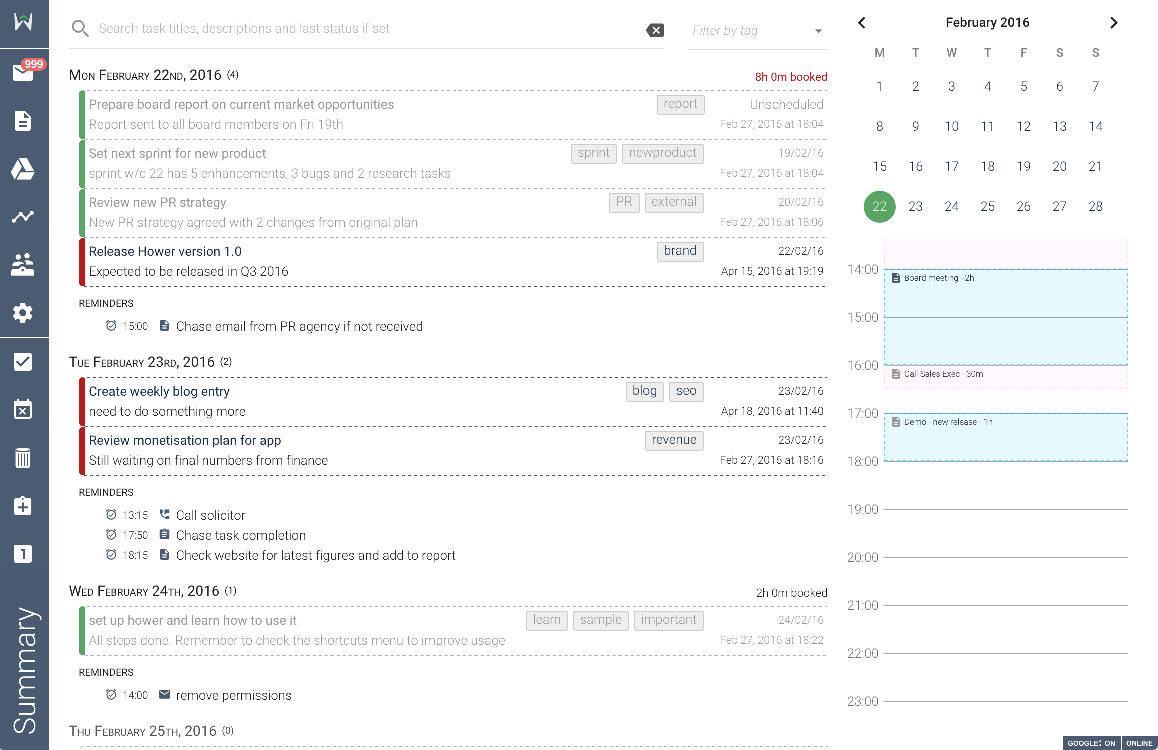Stress - noun : a state of mental or emotional strain or tension resulting from adverse or demanding circumstances.
The easiest way to manage stress and control workloads is to understand what you are being asked to do, either by yourself, your colleagues, your boss or the business. If this is not clear, make sure you ask. Once you know, you can start reducing your daily workloads delivering closer to what is being asked and consequently reduce the amount of stress (self-inflicted or otherwise) you have at work.
Write everything down in a list (backlog)

The first step is to write down all the things that you have to do now, but more importantly continue to write down everything that is asked in the future so that at all times there isn't anything that you have to do that is not in the list. By writing it down you will remove the stress related to having to remember what you have to do or deliver. Down worry if the list seems long at this stage.
This list doesn't need to have all the detail, but rather a long enough title that describes at a high level what needs to be done. For most people, a single list is preferable than having multiple lists as if you have multiple lists it increases the complexity and stress levels as the items in multiple lists are not as present as in a single list which means the brain works harder to try to remember what items are in what list. The only exception we see to having a single list is to separate personal and professional items in their own list. This is OK as they are very different contexts and might helps to better frame the mind to either do work or personal but not mix them which enables to have downtime from one or the other.
Select items from the list (create a working list)

Each day, take a selection from the list that you will be working on during the day. Be realistic and avoid taking more than you will be able to get to in that day. It's better to go back to the list to get more items than having to put some back because you weren't able to get to them on the day. Keep track of the items you complete by grouping them by the date they were completed. When working on items, it is best to alternate between easy and complex. If a complex item is too big or difficult, break it down into smaller items.
You can prioritise the items by importance, urgency or by alternating them based on the satisfaction that the completion of the task will bring you. We suggest that you don't leave the items you dread the most to last as that will cause increased levels of discomfort throughout the day as you get closer to them. After working on an item, write down a brief note with the current status of the item. At the end of the day, send updates to the relevant people based on the notes you've taken.
Purge the backlog list once a week
As you write everything that is asked in the list, there will be times that things get added that after further thought are not needed anymore. To avoid having items in the list that you don't need to do anymore, schedule 15 to 30 minutes a week to go through the entire list and remove/cross out anything that is not needed anymore. The important thing here is to be proactive by letting whomever asked you to do something know that you will not be doing it now and the reason why not. That way you won't get asked about it in the future and you are resetting the expectations. The best time to purge a list is at the beginning of the week as there will always be a start to a week even if it's on different days due to holidays.
Look back at what you've completed

This is an often missed part of using lists to manage your time. You should look back at what you've accomplished in the recent days and weeks to eliminate the stress caused by the fear of not delivering enough but don't trick your mind as it will know if the items completed are meaningful or not; it's not about quantity but quality of the deliverables and how they contribute to your overall goals and the business. By reviewing what you've achieved during the recent days/weeks, not only you will decide if you are happy with your deliverables but you will be able analyse what didn't go according to your plan and learn from it for future tasks.
Other things to read
A good read related to this is "Getting Things Done: The Art of Stress-free Productivity" by David Allen. You can read a summary of it by Erlend Hamberg on "GTD in 15 minutes - A Pragmatic Guide to Getting Things Done".